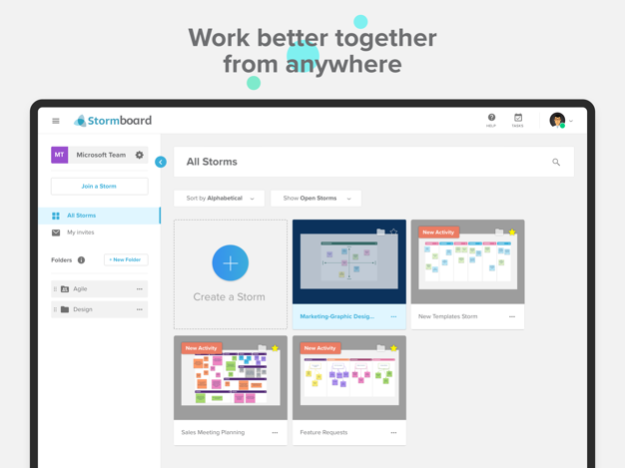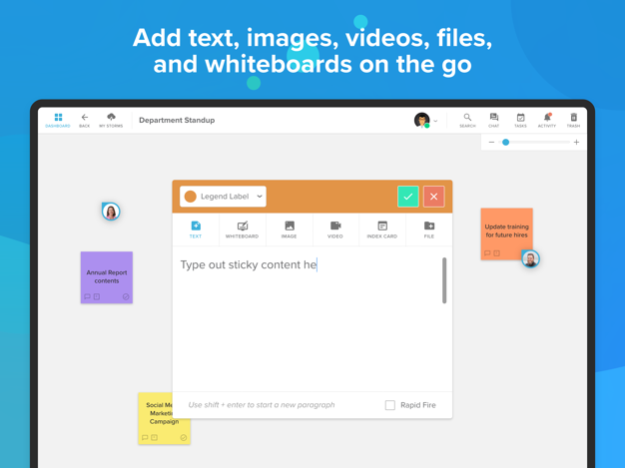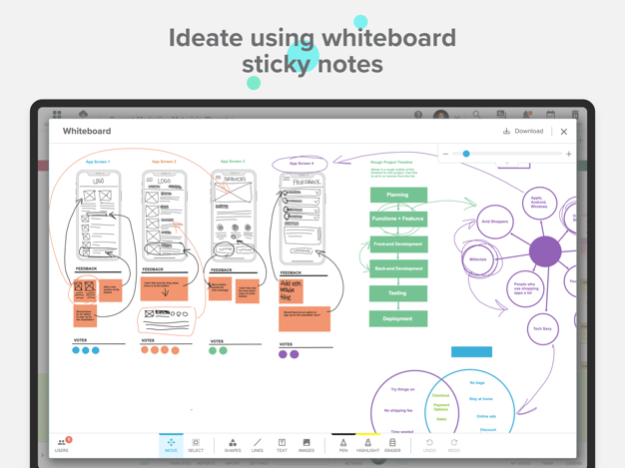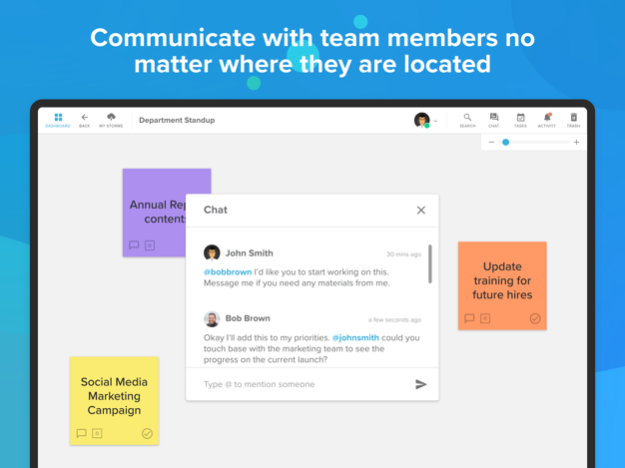Stormboard 4.1.0
Continue to app
Free Version
Publisher Description
You can’t always predict when or where you’ll get your best ideas! Never lose track of your best plans or ideas with Stormboard’s digital workspace for remote collaboration. With the Stormboard iOS app for iPhone and iPad, you can create, collaborate, and virtually brainstorm whether you are out for a jog or at dinner with friends.
Stormboard helps teams share sticky notes, documents, videos, files, and whiteboards in a virtual space — perfect for both remote teams and those working in-office. It is an easy-to-use online meeting, brainstorming, and collaboration platform that helps you generate, organize, and prioritize ideas and then create a plan to turn them into action. Eliminate the hassle of maintaining and transcribing physical whiteboards, navigating busy schedules and meeting rooms, or creating paper waste.
By using the Stormboard app on your iPhone or iPad, you can stay connected and in sync with your team — in real time — from anywhere in the world.
Stormboard for iPhone
A new app user interface enables faster, easier collaboration from anywhere. On top of being able to add and edit sticky notes from your mobile device, you can manage your team and workflow through the improved voting system, sticky note assignments, and tasks. Stormboard for iOS allows you to check your Storm activity, take advantage of improved whiteboarding and search functions, create Storms, join Storms, invite users, edit ideas, and more!
Note that the iOS App does not have the same functionality as your desktop version of Stormboard but is meant to be a companion to the full online version.
Stormboard for iPad
Stormboard for iPad works just like our desktop edition but takes advantage of the Tablet pinch and zoom.
Stormboard Features
• Infinite canvas: Create, collaborate, and explore ideas on a cloud-based digital whiteboard with no size limit!
• Connect remote teams: No matter where the members of your team are located, you can all meet in one space to collaborate in real-time, or on your own time.
• Smart Templates: Hundreds of smart templates are available to use for business processes like Kanban, Agile, Kaizen, brainstorming, project planning, and more!
• Generate and capture ideas: Quickly add sticky notes, photos, files, and videos to the shared workspace.
• Navigate Substorms: Create a Storm within a Storm to help you expand on ideas, add more content, and keep thoughts and tasks organized.
• Chat: The chat window allows you to communicate with your team members in that specific Storm, no matter what device they are using Stormboard on.
• Comment on ideas: All ideas have a comment thread allowing your team to clarify, debate, and refine ideas.
• Prioritize your ideas: Users get 'dots' to vote on their favorite ideas. They can add all their votes to one idea or spread them around. With one click, instantly see what ideas your team likes and dive deeper into the best ideas.
• Quick reporting: Rather than waiting weeks to transcribe a blurry photo of a whiteboard, you can instantly generate reports that can be used as meeting minutes, presentations, and more!
• Reduce paper use: Stop rolling up flipcharts you never look at again, or tossing away sticky notes after a meeting.
• Security: Everything in Stormboard is transmitted over an SSL encrypted connection so no one can intercept your ideas. Enterprise-level security options are also available.
Aug 16, 2022
Version 4.1.0
More authentication types
About Stormboard
Stormboard is a free app for iOS published in the Office Suites & Tools list of apps, part of Business.
The company that develops Stormboard is Stormboard. The latest version released by its developer is 4.1.0.
To install Stormboard on your iOS device, just click the green Continue To App button above to start the installation process. The app is listed on our website since 2022-08-16 and was downloaded 13 times. We have already checked if the download link is safe, however for your own protection we recommend that you scan the downloaded app with your antivirus. Your antivirus may detect the Stormboard as malware if the download link is broken.
How to install Stormboard on your iOS device:
- Click on the Continue To App button on our website. This will redirect you to the App Store.
- Once the Stormboard is shown in the iTunes listing of your iOS device, you can start its download and installation. Tap on the GET button to the right of the app to start downloading it.
- If you are not logged-in the iOS appstore app, you'll be prompted for your your Apple ID and/or password.
- After Stormboard is downloaded, you'll see an INSTALL button to the right. Tap on it to start the actual installation of the iOS app.
- Once installation is finished you can tap on the OPEN button to start it. Its icon will also be added to your device home screen.